TortoiseSVN has been integrated with ZenTao. Extension is released!
- 2016-10-24 10:50:00
- tengfei Original
- 6263
TortoiseSVN has finally integrated with ZenTao. Now code submitted in TortoiseSVN can be automatically updated in related tasks and bugs in ZenTao. Thanks to Biao Zhang who developed this extension!
Download
source code pacakge https://github.com/easysoft/zentaoextension/tree/master/client/tortoise
installation package http://dl.cnezsoft.com/zentao/tortoise/TurtleZenTao-20161026.rar
Note: If your ZenTao version is older than 8.3, code submission log will not be recorded, because API is not used yet. Go to https://github.com/easysoft/zentaopms/blob/master/module/svn/control.php and replace local files with the latest control.php
Install and configure
Download and unzip the extension package, and double click TurtleZenTao.exe.
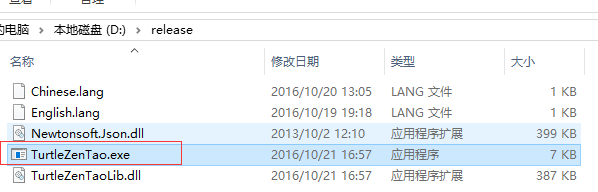
Open Tortoise to configure.
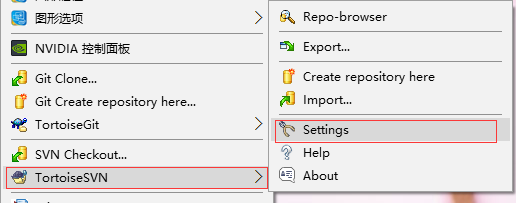
Find "Hook Scripts" -> "Issue Tracker Integration". and click to add it.
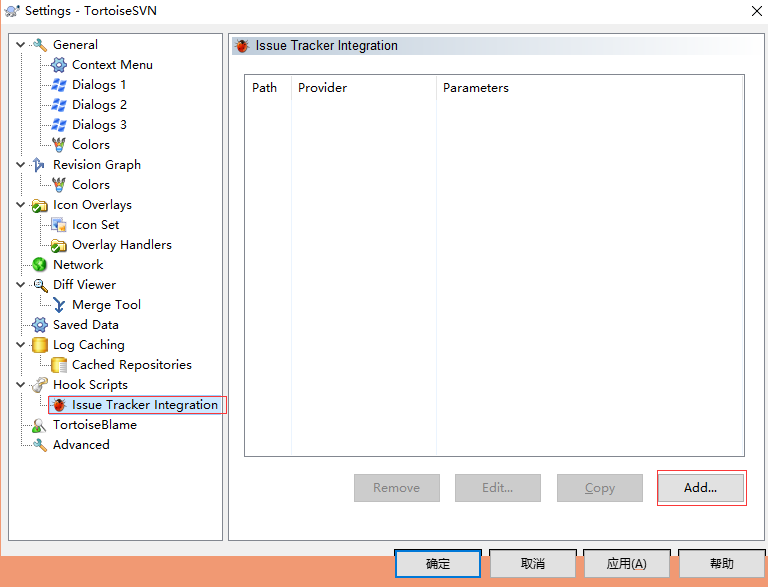
Fill in the path and save.
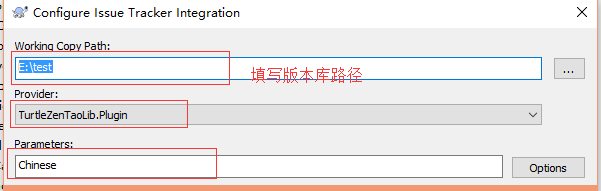
Once configured, a button will be added to submission page.

Click the button and you will go to ZenTao. You have to link your ZenTao account to it, if you use it for the first time.
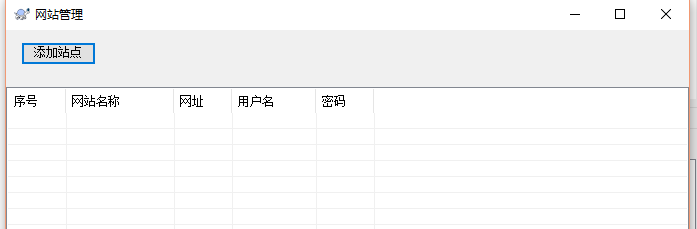
Enter ZenTao URL address, account and password. Click Save and ZenTao is linked.
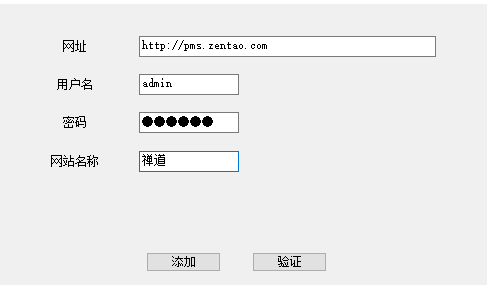
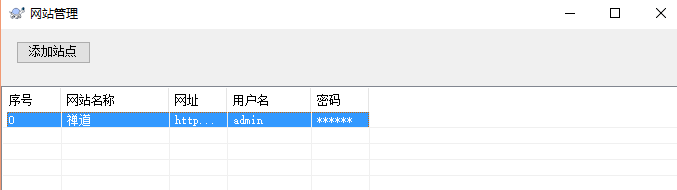
In website management page, double click ZenTao. You can get tasks and bugs assigned to you, if ZenTao is configured correctly.
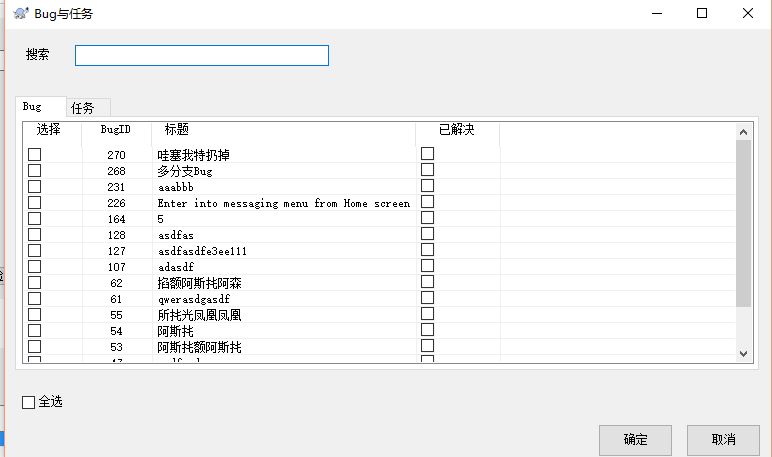
Check taks and bugs involed in the code submitted, and click "Yes". Make sure man-hour is entered too.
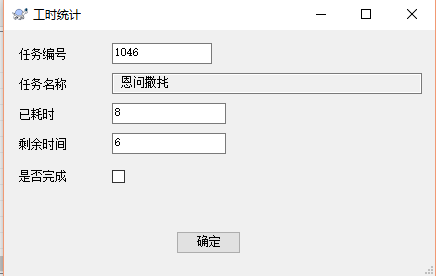
Logs will be submitted according to checked tasks.bugs.
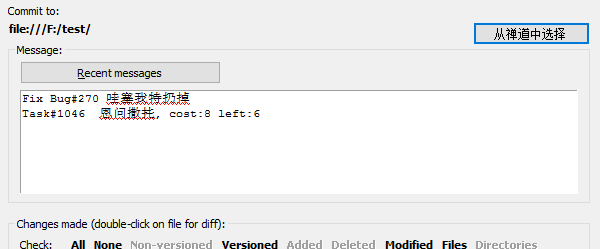
Once submitted, ZenTao API will be called automatically to add ZenTao logs.
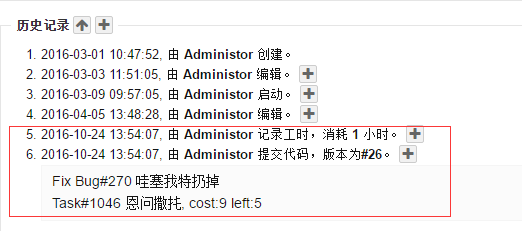
Support
- Book a Demo
- Tech Forum
- GitHub
- SourceForge
About Us
- Company
- Privacy Policy
- Term of Use
- Blogs
- Partners
Contact Us
- Leave a Message
- Email Us: [email protected]






