10 Software Project Management Tools 2021
Original
-
 Sam Tuo
Sam Tuo -
 2020-07-13 15:32:00
2020-07-13 15:32:00 -
 5329
5329
10 Software Project Management Tools 2021
When listing the Best Project Management Tools 2020, the following four aspects have been taken into consideration first. For commercial use, companies are often concerned with whether the software can be hosted on their servers as "On-Premise". For startups and personal use, users tend to choose free and open source options. Agile is also one of the hot words in the realm of project management, as it improves the quality, fast reaction to the market and delivery, with all the advantages your name it.
What is project management tools
Project management tools are software that is used for project planning, resource utilization, and scheduling in a variety of industries. It allows project managers and entire departments power over their schedules, quality controls, and all documents shared during a project.
What is the must-have featues for project managment tools
Consider which features you need to effectively handle your tasks while searching for the right tools for your team. Take a look at the must-have functionality of project management applications to guarantee that you don't overlook any critical considerations when looking for new apps. Features of good project management applications include:
- Project planning and scheduling
- Team collaboration
- Time tracking
- Reporting
- Project budgeting
- Billing & quotes
Popular Project Management Tools for software development 2021
IT department project management software is essentially a subset of project management software. Its main objective is also to maximize productivity, which it accomplishes in part by keeping all staff members on the same page and IT initiatives on track.
With the advent of Agile, Agile project management software became more successful than ever. The right software solves three common issues for Agile teams:
- Agile reporting: time monitoring and forecast: easy-to-understand success analyses for clients, and quality assurance.
- Communication: Exchange work lists, input, and tasks with local and distributed teams, as well as send notifications.
- Project evaluation: Identify and resolve project impediments, review results, and assess financial
Check the chart below for the general compare and contrast for project management tools.
| On-Premise | SaaS | Open Source | Agile | |
|---|---|---|---|---|
| Allegra |
|
|
|
|
| Asana |
|
|||
| Jira |
|
|
|
|
| MS Project |
|
|
||
| OpenProject |
|
|
|
|
| ProjeQtOr |
|
|
|
|
| Redmine |
|
|
|
|
| Trello |
|
|||
| Wrike |
|
|
||
| ZenTao |
|
|
|
|
Allegra: task and project management
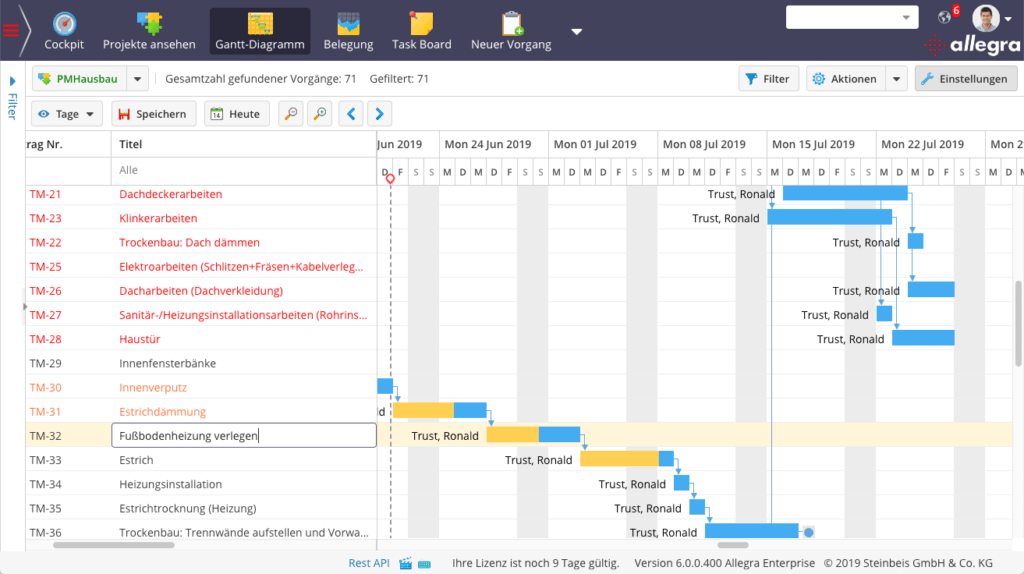
Allegra is written in Java and JavaScript and supports all major database systems. The user interface is tidy and modern. Gantt Chart, Resource View, and Graphical Workflow Editor are all interactive. The role and permission in Allegra is based on the RACI matrix principle. Access permissions can be set for individual fields. Earned Value, Milestone Trend, Eisenhower Principle and Getting Things Done are supported.
Asana: task management

Asana is for managing tasks and workflows as you can see on the left column of the screenshot above. To get your works organized, Asana enables you to plan and structure work via tasks, so the project is tracked and managed. The shortcomings of Asana might be that resource management functionality is not currently offered.
Jira: the most popular in software development but expensive

When talking about a project management tool, the first one comes into your mind must be Jira which is the most famous tool. It is for agile team, and offers tons of features as plug-ins. However, Jira has weak features regarding test management.
MS Project: extensive features and complicated
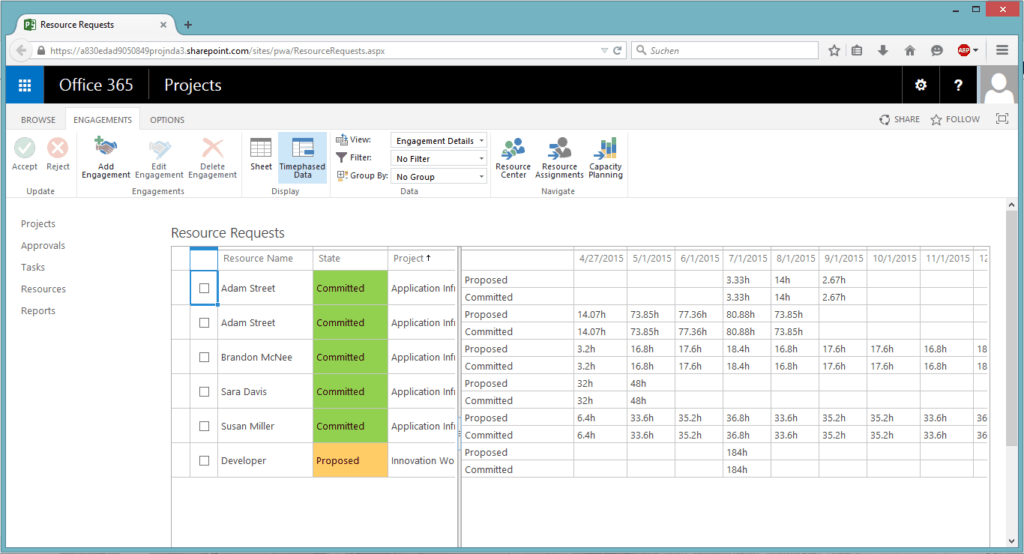
MS Project is a more general tool for project and portfolio management. It is not only for IT projects, but also for other projects, such as construction. It is the standard project management tool for any size teams without a budget limit.
OpenProject: open source solution with limitations
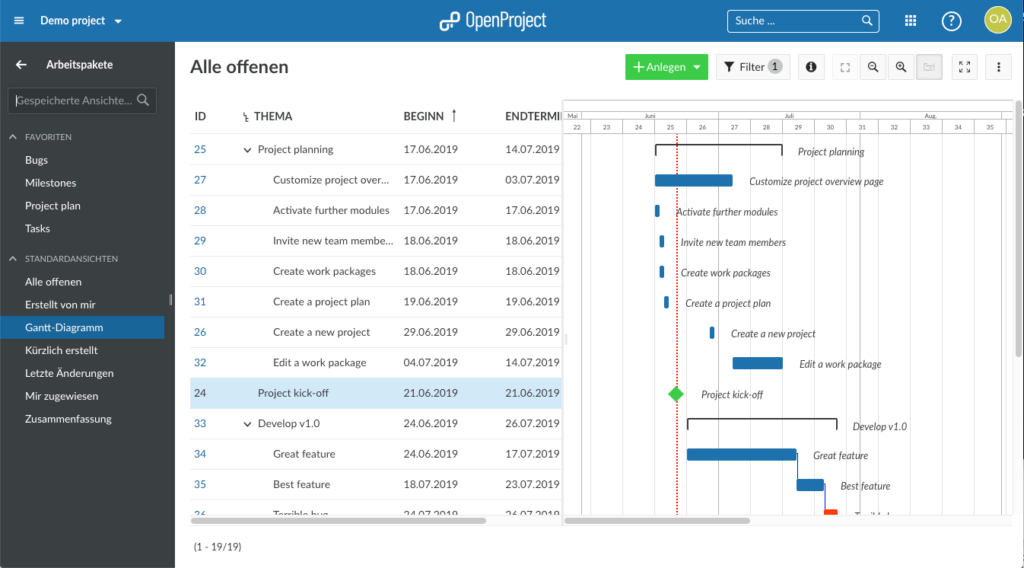
OpenProject is like a light version of Jira. It is not chunky in features, but just the right amount of features to support your project management. It offers a community version and has a simple interface. However, you should look for other tools if you need a complicated features, such as cost-to-completion tracking and resource management.
ProjeQtOr: somewhat outdated open source solution
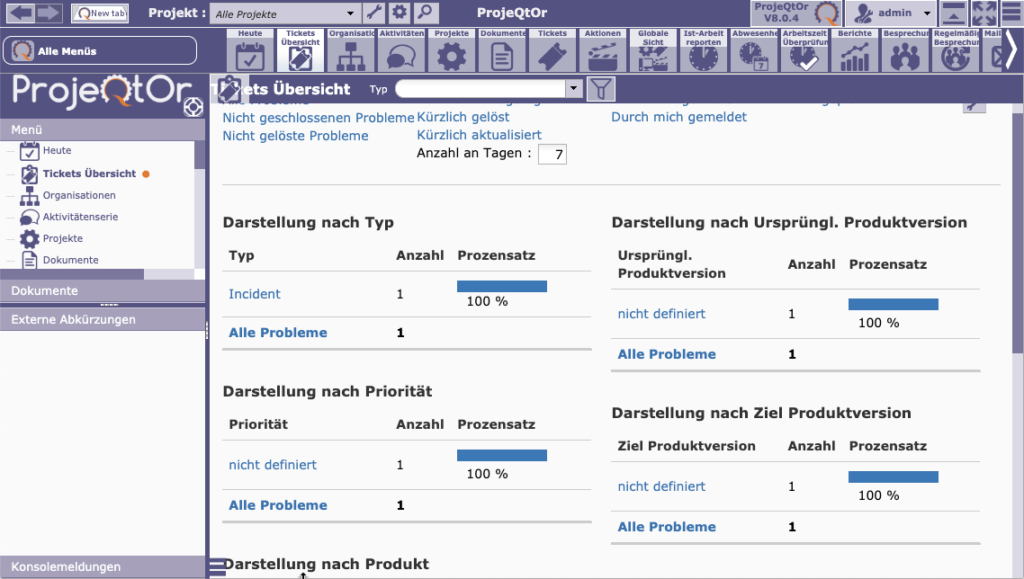
ProjeQtOr is also open source. Its user interface is very complex and the default configuration is for a system house that performs software development projects for external customers. It does cover planning, incident management, requirement management and test management, so it is a traditional tool rather than for agile.
Redmine: open source solution for bug tracking
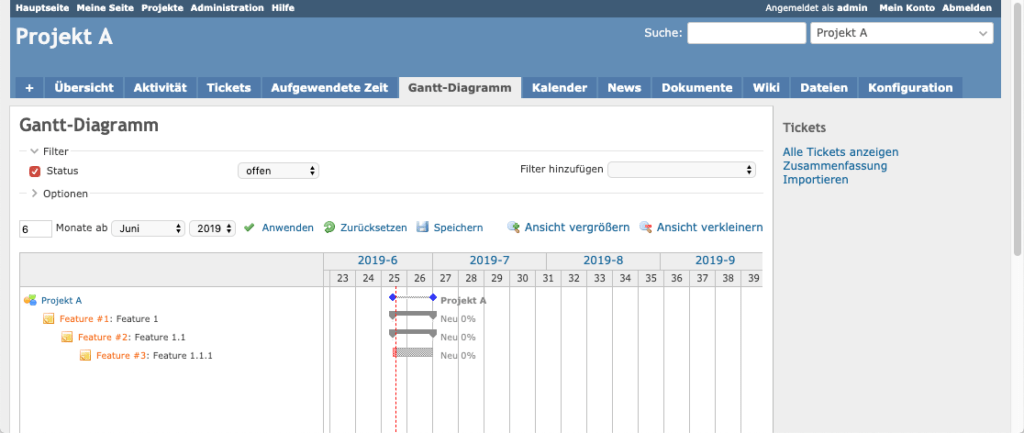
Redmine is definitely the best bug tracking tool with high ROI. It accommodates multiple projects and provides a wiki and forum for each one. The report feature can be optimized and the popular agile project management is not supported.
Trello: easy task management but too simple

Nice and clear interface and strong team interaction and communication supported. Trello is a perfect fit for easy-to-use situation and has a a handy drag and drop feature when working on boards. The only concern is that Trello offers SaaS version only and is too simple for managing projects.
Wrike: comprehensive project management

Wrike is a enterprise-grade work management tool for remote teams. Except features as in typical project management tool, it offers integration with Outlook to keep project communication and schedules organized. The conversion of a task to a project is missing, so the work flow within Wrike is not supported.
ZenTao: "hidden gem" open source ALM solution
ZenTao is for application lifecycle management. Clear interface, flexible API, and work conversion of a task/bug to requirement/task/case are the first thing noticed. Like typical project management tools, it offers Burndown and Gantt charts to monitor tasks and projects. Test management feature is what distinguishes it from other general tools. What's more, it supports Agile and Scrum.
The list here is a general idea what the author sees a project management tool for software projects. Every coin has two sides. When choosing a tool for your team, think about both the pros and cons. You can also leave a comment below to recommend a nice tool.
See also
- 10 best bug tracking tools in 2021
- Which is the best open source test case management tool
- Scrum Or DevOps: Which One To Choose In Agile Transition
Reference
1. https://www.trackplus.com/blog/en/project-management-software-best-of/
2. https://blog.codegiant.io/asana-alternatives-9539e23b3250
Support
- Book a Demo
- Tech Forum
- GitHub
- SourceForge
About Us
- Company
- Privacy Policy
- Term of Use
- Blogs
- Partners
Contact Us
- Leave a Message
- Email Us: [email protected]






