- 1. About ZenTao Max
-
2. Installation
- 2.1 Choose the Proper Installation Method
- 2.2 Windows
- 2.3 Linux
- 2.4 Source Code
- 2.5 Example: Source Code Installation
- 3. Upgrade
-
4. New Concept
- 4.1 Program
- 4.2 Project
- 4.3 Product
- 4.4 Management Model
- 5 Navigation Bar Adjustment
- 6 Privilege Adjustment
-
7. Project
-
7.1. Project General Function
- 7.1.1 Basic Settings of Project
- 7.1.2 Execution
- 7.1.3 Software Requirement
- 7.1.4 Bug, Case, Request, and Report
- 7.1.5 Document
- 7.1.6 Build and Release
- 7.2. Waterfall Project Function
-
7.1. Project General Function
- 8 Asset Repository
- 9 Modify Record
Windows One-click Package
- 2021-05-14 16:14:45
- Taotao
- 3315
- Last edited by Hongyan on 2022-03-21 15:00:25
- Share links
If you are using Windows xampp integrated runtime environment, follow the steps below.
1. Upgrade steps
- Download the new source code package (.zip). (Note that it is not the integrated runtime environment of .exe. If you download this, the data will be overwritten)- Unzip it to /xampp/zentao under the zentao installation directory. For example, if you were originally under the c:/xampp/ directory, unzip the source code package to c:/xampp/zentao, and overwrite the contents under the original xampp/zentao directory (Operation method: overwrite all files under zentaopms/ to xampp/zentao/ below).
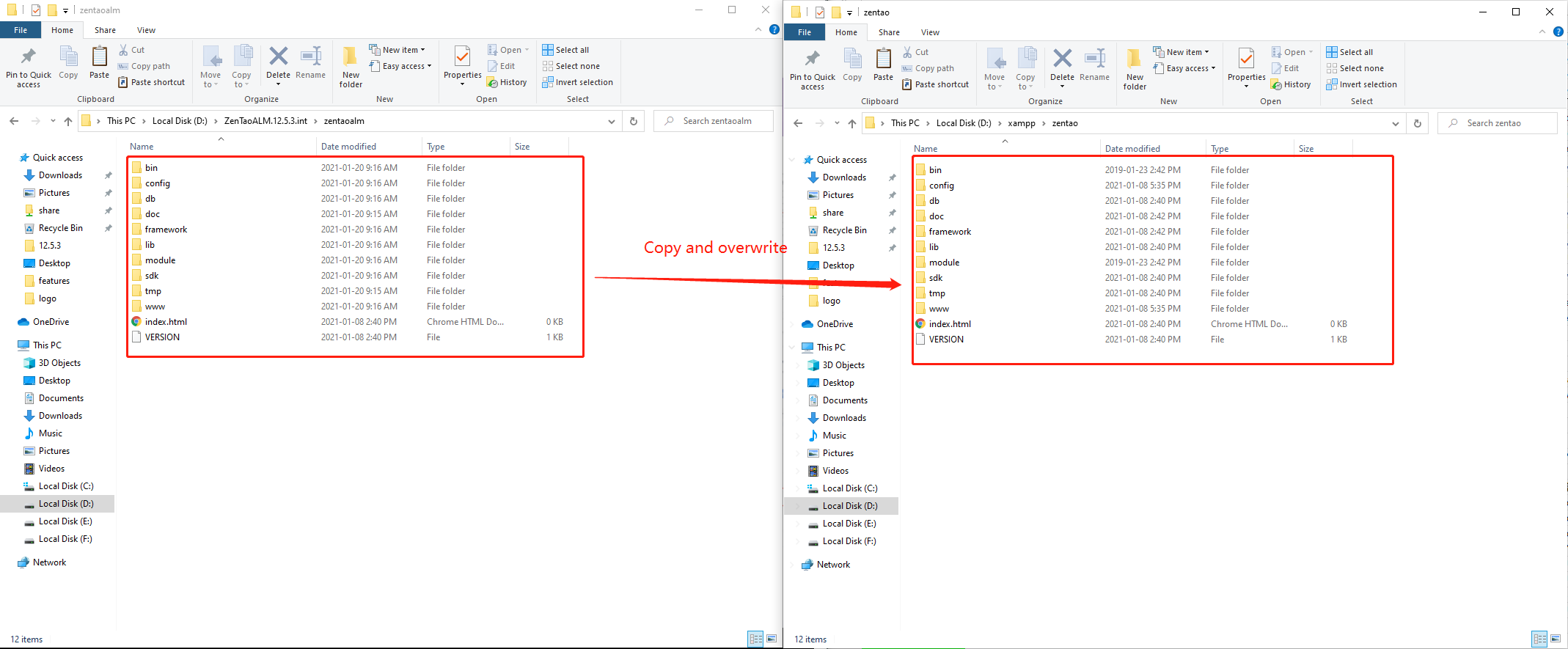
- Visit http://localhost/zentao/upgrade.php and follow the instructions to update. If it is port 88, the path is http://localhost:88/zentao/upgrade.php.
2. Misc
- Do not unzip it to c:/xampp/zentao/zentao
- Do not remove the original one, and unzip the new package. It is to overwrite it!
- Do not download the .exe file to override.
- If you are using an older version of the one-click installation package, you need to modify the Apache configuration.
- If you want to use the ZenTao Desktop, you need to add a few lines as shown below to the \xampp\runner\res\apache\conf\httpd.conf file. Then restart the Apache.
<Files "x.php">
SetHandler application/x-httpd-php
</Files>
<Files "ux.php">
SetHandler application/x-httpd-php
</Files>
The file will be like the screenshot below.
Write a Comment
Support
- Book a Demo
- Tech Forum
- GitHub
- SourceForge
About Us
- Company
- Privacy Policy
- Term of Use
- Blogs
- Partners
Contact Us
- Leave a Message
- Email Us: [email protected]






